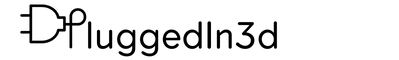Getting Started
The PluggedIn3d Runout Filament Sensor is designed to work with the Filament Sensor Simplified plugin for OctoPrint running on a Raspberry Pi. If you already have a Raspberry Pi running OctoPrint this guide will quickly and easily add a filament sensor to your printer. The sensor is designed to pause your print when the filament runs out.
Runout Sensor Benefits:
- Save money
- Waste Less Filament
- Save time
- Less failed prints
- Use up ends of spools
- Can be used to trigger pause to change filament color
Connecting to Raspberry Pi
First, connect the solid connector of the wire harness to the runout sensor. It only goes one way. Please don’t mess this up. Your prints are counting on you.
POWER OFF YOUR RASPBERRY PI BEFORE CONTINUING!
Next, find the three individual wires and notice one is marked red and one is marked green. Plug the red wire into pin 1, the black (unmarked) wire into pin 9 and the green wire into pin 11 as shown below.

Mount the sensor
I won’t go into a lot of detail here since the mounting portion will vary greatly form printer to printer. On my Qidi X-Plus printers I feed the filament through the top and have the sensor sitting on top inline with the filament. It’s free floating with the wire harness taped to the plastic top of the printer. It’s ugly, embarrassing and incredibly efficient.

Install the plugin
In Octoprint click settings > Plugin Manager > Get More and search for Filament Sensor Simplified and click Install. Once the install is complete you will be prompted to reboot the Pi. Don’t try to be a hero. Just reboot.
Match the settings to the image below and test away.

I have found the default pause script in OctoPrint worked well for me but you may want to tweak a bit to make sure the head moves to a location which is easy to change out the filament.